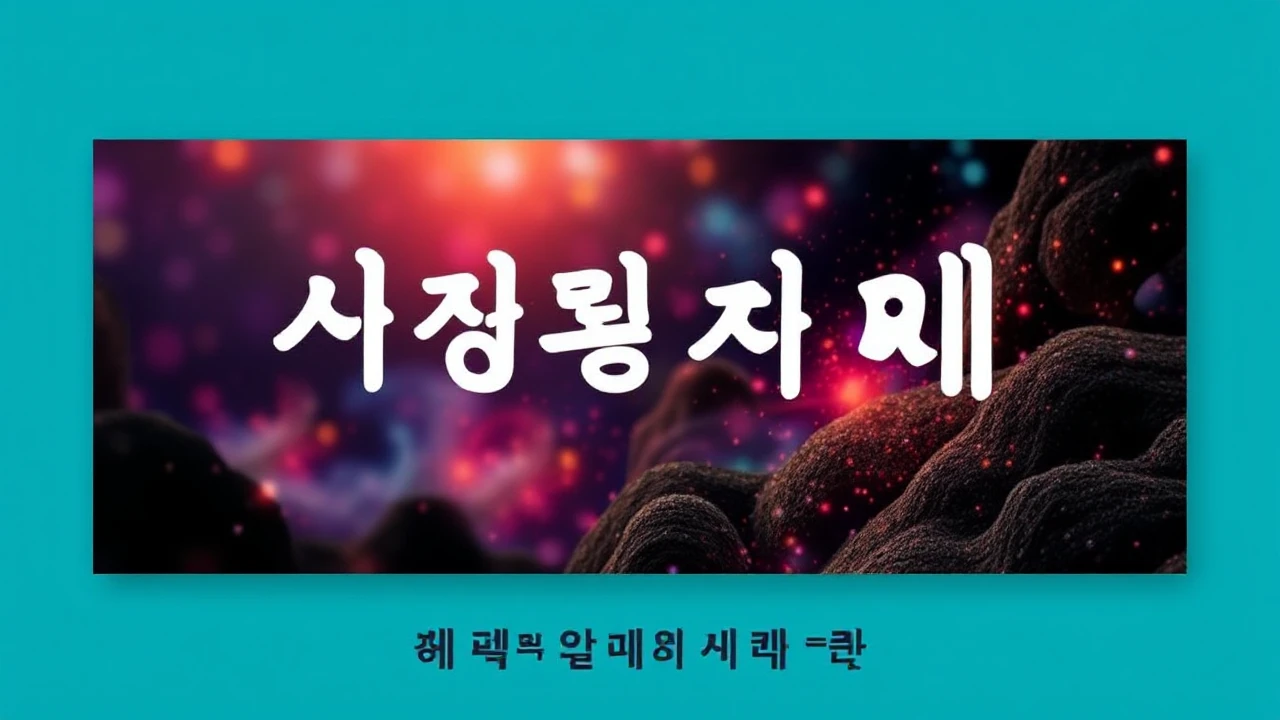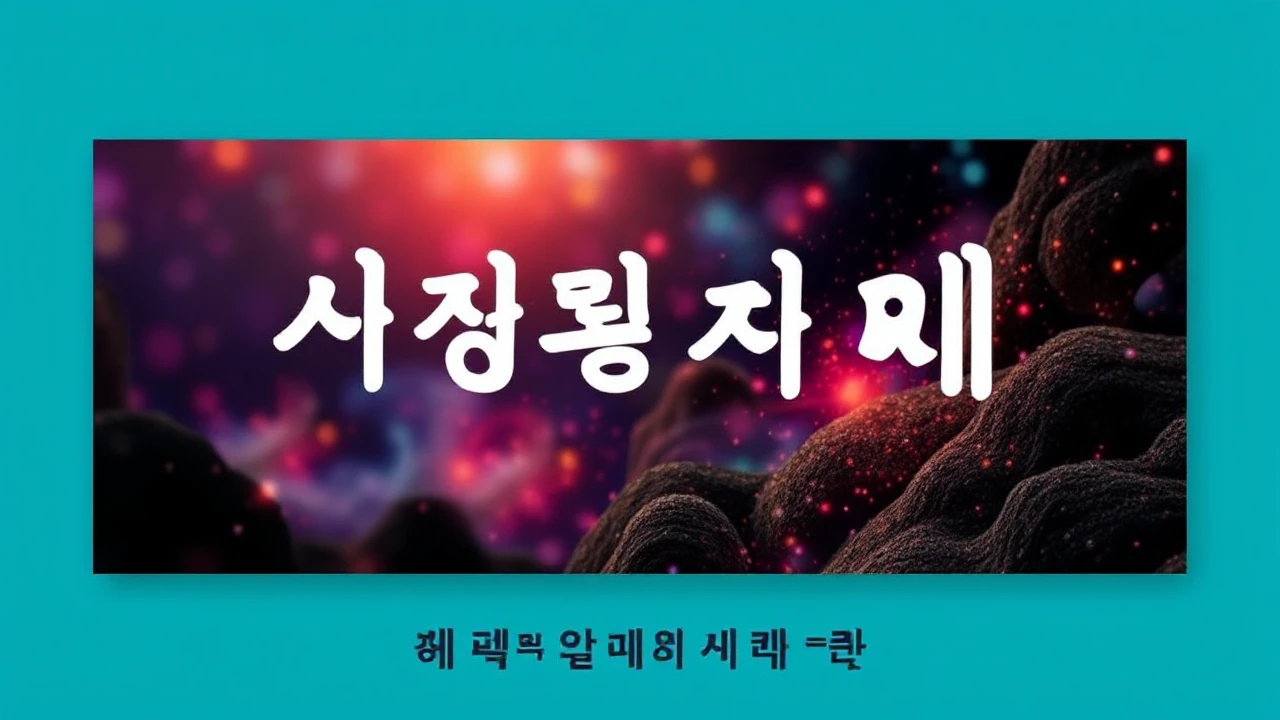News
 Esports
Esports
 News
News
 By Tammy Vaughn
16 Sep 2025
By Tammy Vaughn
16 Sep 2025
 News
News
 By Tammy Vaughn
16 Sep 2025
By Tammy Vaughn
16 Sep 2025
 News
News
 By Tammy Vaughn
16 Sep 2025
By Tammy Vaughn
16 Sep 2025
 News
News
 By Tammy Vaughn
16 Sep 2025
By Tammy Vaughn
16 Sep 2025
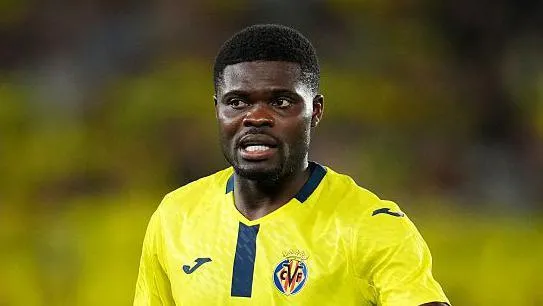 News
News
 By Tammy Vaughn
16 Sep 2025
By Tammy Vaughn
16 Sep 2025
 News
News
 By Tammy Vaughn
16 Sep 2025
By Tammy Vaughn
16 Sep 2025
 News
News
 By Tammy Vaughn
16 Sep 2025
By Tammy Vaughn
16 Sep 2025
 News
News
 By Tammy Vaughn
16 Sep 2025
By Tammy Vaughn
16 Sep 2025
 News
News
 By Tammy Vaughn
16 Sep 2025
By Tammy Vaughn
16 Sep 2025
 News
News
 News
News

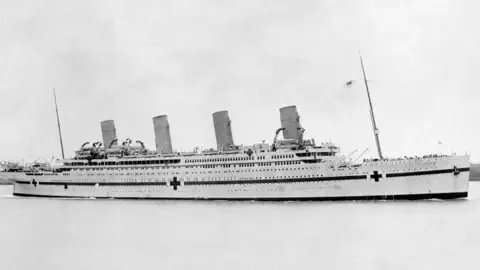




 Tammy Vaughn
Tammy Vaughn